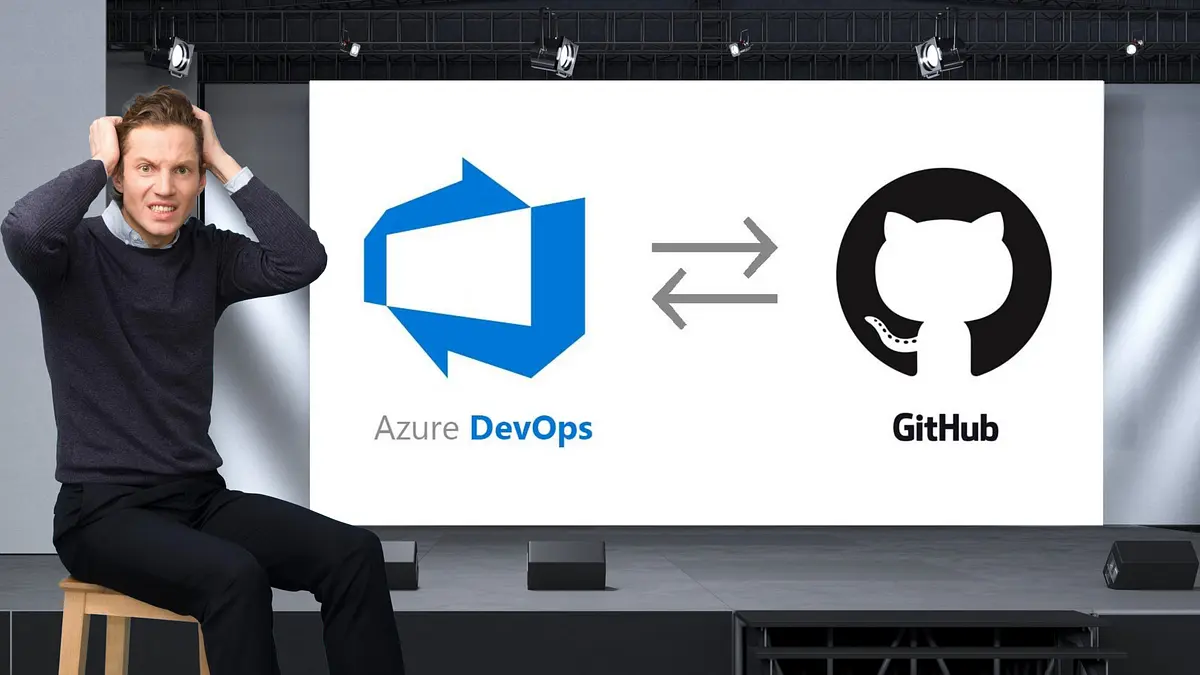
GitHub Actions vs Azure DevOps: Which CI/CD Tool Should You Choose in 2025?
In today’s fast-moving software development world, automating your build, test, and deployment process isn’t optional—it’s essential. That’s where CI/CD tools come in. And if you're evaluating tools in 2025, chances are you’re comparing two big names: GitHub Actions and Azure DevOps.
So, which one is right for your team or project? In this post, we’ll break it down in plain English—no jargon, just practical insights to help you make the best decision.
What is CI/CD (and Why It Matters)?
Let’s keep it simple:
- CI (Continuous Integration): Automatically tests and builds your code whenever someone makes a change.
- CD (Continuous Deployment/Delivery): Pushes that code to production or staging environments automatically.
Why this matters:
- Faster release cycles
- Fewer bugs
- Happier developers and clients
In short: CI/CD is like having a smart assistant who works 24/7 to make sure your code is always deployment-ready.
Quick Overview – GitHub Actions vs Azure DevOps
GitHub Actions: Lightweight, Fast, and GitHub-Friendly
If your code lives on GitHub, GitHub Actions makes automation feel almost effortless. You can trigger workflows when:
- Code is pushed
- Pull requests are opened
- Issues are created
- Scheduled events occur
You write your workflow in YAML format, and GitHub takes care of the rest.
Why Developers Love GitHub Actions:
- Seamless GitHub integration (no setup headaches)
- Huge library of pre-built actions in the GitHub Marketplace
- Great for smaller teams or simple pipelines
- Works well with other cloud providers like AWS or DigitalOcean
But… if you need approval workflows, test plans, or artifact management, you may find GitHub Actions a bit limited.
Azure DevOps: Enterprise Powerhouse with Full Lifecycle Support
Azure DevOps is like a Swiss Army knife for software delivery. It doesn’t just handle CI/CD—you also get:
- Azure Boards (for project tracking)
- Azure Repos (Git hosting)
- Azure Test Plans (for QA)
- Azure Artifacts (for package management)
Why Enterprises Prefer Azure DevOps:
- Excellent for .NET and Microsoft Azure-based applications
- Built-in support for complex pipelines and approvals
- Ideal for large teams with compliance and security needs
- Integrates with both GitHub and Azure Repos
It can take more time to learn and set up, but if you’re managing high-stakes deployments or working in regulated industries, it’s worth the investment.
Real Talk: Which One Should You Use?
Use GitHub Actions if:
- You’re a small team or solo developer
- Your code is already on GitHub
- You want quick, flexible automation without the overhead
- You’re building SaaS apps, prototypes, or MVPs
Use Azure DevOps if:
- You’re working on enterprise or long-term client projects
- Your tech stack includes .NET and Microsoft tools
- You need more control over releases and QA
- Your team requires gated approvals and role-based access
Real-World Example from QLLM Soft
At QLLM Soft, we help global clients automate their development pipelines. Here’s how we use both tools:
- For agile startups building on modern stacks, we implement GitHub Actions for rapid, low-maintenance CI/CD.
- For enterprise clients (especially in the Microsoft ecosystem), we use Azure DevOps to build secure, scalable pipelines with proper governance.
Need help choosing the right CI/CD setup for your project? Get in touch with our team — we’d love to help.
Final Verdict
Both GitHub Actions and Azure DevOps are excellent tools—there’s no one-size-fits-all answer. It comes down to your team size, tech stack, project complexity, and business goals.
- If you're just getting started or want fast automation, GitHub Actions is a solid choice.
- If you're managing enterprise-grade software with compliance needs, Azure DevOps gives you the control and depth you need.
📬 Contact us: info@qllmsoft.com 🌐 Visit: www.qllmsoft.com
